To Carpet Capital Fire Protection Inc., their reputation means everything to them. To maintain their excellent reputation, Carpet Capital strives to always go above and beyond their customers’ requests and expectations in ensuring their fire protection needs. One way they can accomplish this goal is to have reliable fire inspection software that meets their functionality and accessibility requirements.
Unfortunately, Carpet Capital begun experiencing critical issues with their previous fire inspection software provider, and they decided they needed to make a change. After careful deliberation, they chose FormLink Systems’ fire and life safety inspection software as their new software solution. Carpet Capital made their choice based on the “simplicity of the software,” the overall functionality and accessibility of the software for their onsite technicians, and the excellent customer service FormLink Systems provides them. Thanks to FormLink Systems, Carpet Capital has been able to maintain their first-rate reputation.
About Carpet Capital Fire Protection Inc.
 For 40 plus years, Carpet Capital Fire Protection has proudly provided fire protection services for their commercial, residential, and industrial clients. Their areas of expertise include sprinkler systems, kitchen suppression systems, fire extinguishers, fire and domestic backflow prevention, fire pumps, and emergency exit lighting. Additionally, they also provide fire alarm, burglar alarm, surveillance, and other security systems services.
For 40 plus years, Carpet Capital Fire Protection has proudly provided fire protection services for their commercial, residential, and industrial clients. Their areas of expertise include sprinkler systems, kitchen suppression systems, fire extinguishers, fire and domestic backflow prevention, fire pumps, and emergency exit lighting. Additionally, they also provide fire alarm, burglar alarm, surveillance, and other security systems services.
Based in Dalton, GA, most of Carpet Capital’s customers are in the Southeast (Alabama, Florida, Georgia, North Carolina, South Carolina, and some areas of Tennessee). However, they’re not limited to this geographic area.
The company is called Carpet Capital Fire Protection, because Dalton is known as the Carpet Capital of the world. Carpet and tile manufacturers in Dalton supply a substantial percentage of the carpet and tile in the entire world. Therefore, Carpet Capital helps to protect the world’s carpet and tile.
Fire Inspection Software Challenges Cause Carpet Capital to Seek New Provider
Prior to the second quarter of 2019, Carpet Capital used another fire and life safety inspection software program to perform, track, and manage their customers’ inspections, according to Cody Carmon, Carpet Capital Engineering Designer. However, over time, Carmon said they experienced several functionality, accessibility, and reliability issues with the software program, as well as problems with their previous provider’s handling of customer service issues.
Because of all these challenges, Carpet Capital reputation was becoming tarnished with their customers. Therefore, they decided it was time to look for another fire inspection software provider.
Carmon heard about FormLink Systems through a Facebook ad. After talking with FormLink Systems representatives and receiving a demo of their fire inspection software, he determined FormLink Systems would provide Carpet Capital with the best solution to address their current challenges. However, any change from one service provider to another can be a daunting task.
“It was a nerve-racking process at first,” said Carmon, “because nobody likes change. But we had our technicians sit down for a demo with Kim Glaze [vice president of sales at FormLink Systems] for about an hour. She walked them through the demo with no issues, and from that point, we didn’t have to show our technicians anything else. It’s literally self-explanatory. You click on download to get the form. You go to the building. You fill out what you need to fill out on the form. Once the form is completed, you upload it, and you’re done. That’s all they have to do. Compared to our old program, it’s much simpler. Our technicians say it saves them tons of time.”
FormLink Systems Provides Reliable, Hassle-Free Solutions to Meet Carpet Capital’s Needs
Since the painless transition to the FormLink Systems software, Carpet Capital is happy they made the switch. FormLink Systems software provides greater functionality and accessibility compared to their old software. Also, their technicians have greater peace of mind that the software will work for them when and where it needs to without any loss of data.
Additionally, Carmon likes the improved 24/7 customer service he receives from FormLink Systems versus unanswered calls with their previous provider. Plus, Carpet Capital’s customers are happier with FormLink Systems’ simple-to-navigate customer portal and easy-to-read inspection reports.
Below are some of the challenges Carpet Capital experienced with their old software provider and how FormLink Systems’ solution addressed their concerns.
Database Problems Are a Thing of the Past
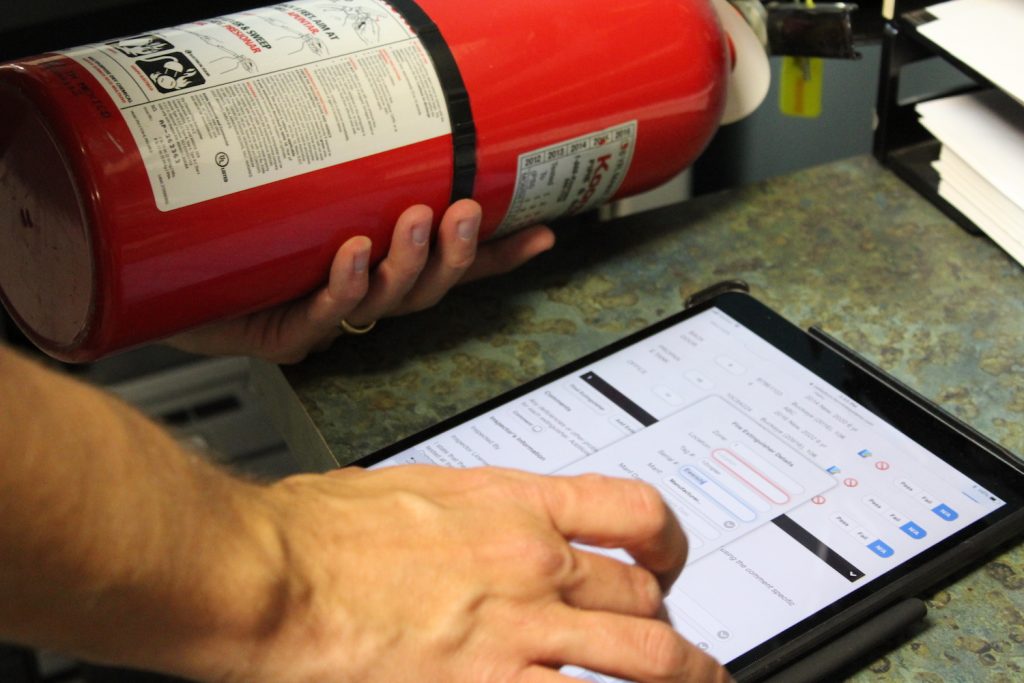 One issue which frustrated Carmon was how their prior system assigned customer job requests to its various software users. Jobs that Carpet Capital had gotten were somehow given to other companies. “Our No. 1 issue that was really a game changer for me, was that a database crossover somehow occurred,” Carmon said.
One issue which frustrated Carmon was how their prior system assigned customer job requests to its various software users. Jobs that Carpet Capital had gotten were somehow given to other companies. “Our No. 1 issue that was really a game changer for me, was that a database crossover somehow occurred,” Carmon said.
To his knowledge, Carmon says they lost at least three jobs. But he added, “There is no telling how many jobs we lost within the server that other people had gotten.”
Plus, job assignments weren’t the only database issue Carpet Capital experienced. “Within our own customer database, we had data for almost 3,000 buildings in our old software system,” Carmon said. “And the customer data was getting switched, whether it was equipment, control buildings, contact personnel, or phone numbers. For example, we had phone numbers for building A at one company that were listed for building C. It wasn’t a data entry problem. It was a problem within the system itself. All the data – anything and everything – was getting switched around.”
With FormLink Systems, Carpet Capital personnel no longer experience these types of problems, so they don’t have to worry if the software is going to perform correctly when they need it. And if they were to have a question, Carmon knows he can call or email, and FormLink Systems staff will promptly respond to help him resolve any issues.
Technicians Can Perform Necessary Tasks – Freeing Up Administrators’ Time
With Carpet Capital’s old software, additional administration time was necessary when assigning inspection jobs to technicians. “For instance, when we sent a technician to a job site, the way the software operated, the administrator had to go into the program and assign the technician to that job, on that day, in order for the company’s inspection data to pop up on the technician’s phone,” Carmon said. The technician just couldn’t go into the program and do this for themselves.
Now, administrators no longer must send their technicians their inspection forms for each day’s jobs. “FormLink has made it, so the technician can go in and just download the forms straight to their phone for themselves,” said Carmon. “Getting the technicians started on their jobs is 10 times faster than before.”
Also, with the old software, technicians couldn’t make any changes in the system, such as adding a building to a company’s profile. Carpet Capital’s office personnel had to make any changes for the technicians. Carmon said this was a problem since their administrators have many job responsibilities they must perform during their daily routine. “They have to talk with customers and utility companies. They don’t have time to send technicians their reports or make changes,” he said.
Today, with FormLink Systems’ software, technicians can make customer location and equipment changes themselves. “Everything is accessible to the technicians out in the field,” Carmon said. “They don’t have to make any phone calls to the administrators. If they can’t find a building’s information, they can search for it themselves. If they need to add a building, they can do that, too. Everything we can do in the office, except for reviewing and submitting the forms, they can do out in the field.” These process changes have saved valuable time for their technicians and administrators that they can use on other tasks.
Administrators Can Easily Send Inspection Reports to Customers
Prior, when an inspection job was completed, ready for review, and needed to be sent to the customer, Carmon said their administrators often experienced issues when sending out reports.
Many of Carpet Capital’s customers have multiple buildings with hundreds of pieces of fire and life safety equipment housed within each facility. Each building and type of equipment requires its own inspection report. Therefore, a company may need to receive many different inspection reports.
With their old software system, Carpet Capital administrators would have to send each report separately to the customer. The reports couldn’t be batched together and sent at the same time. Therefore, their administrators spent lots of time reviewing each report and sending them off individually.
Also, Carmon said, “Half of the time, we would send the report, and the system would say the customer’s email wasn’t valid when it was the right email. I guess, it was just the way the previous provider wrote the software code that caused this problem to occur.” Nonetheless, this program glitch was frustrating and horribly time consuming for their administrators each time it happened.
With FormLink Systems, the equipment inspection completion process is easier and quicker. “Now, the process is much more expedited and has saved our administrators a lot of time,” Carmon said. “With our old system, you would click on a report, and it may take two hours for it to pop up. Sometimes, it might not even pop up at all. But with FormLink Systems, I know when I hit report, it’s going to pop up.”
Also, inspection reports can be sent faster to their customers as well. “Our administrators can review the reports, check them off, send them out all at one time, and they’re done,” said Carmon. “For example, if we have seven reports, we can literally send them out in a matter of 30 seconds. With our old software, it would have taken well over 10 minutes to send them out one at a time.”
Technicians Can Access Inspection Software Even in Cell Service Dead Zones
Often Carpet Capital experienced accessibility and reliability issues with their previous software provider. While in the field, their technicians frequently would have problems getting onto the system.
According to Carmon, their old software was internet based and relied on their technicians’ cell phone service. “Unfortunately, a lot of our customers’ warehouses either a) don’t have good cell phone service; or b) have no service due to the company’s use of cell phone blockers,” Carmon said. “A technician could be in the middle of completing a report and lose total cell phone service. The technician would try to submit the report, and our administrators either wouldn’t get it, or the report would be totally blank. With that software, we lost tons of information.”
Obviously, this system failure was a concern to Carpet Capital, because their technicians would have to go back out to the company to complete the inspection again. “That’s our time and money at that point,” Carmon said. “We can’t charge them twice.”
The potential to lose data could make their technicians’ jobs stressful, too. According to Carmon, “Some of the buildings our technicians go into have 300 plus fire extinguishers alone. That’s not even including any emergency lights or other equipment they might have to inspect. They can probably walk eight miles in one building. So, the last thing they want to have on their mind is, ‘Oh my God, I hope I don’t lose all my information if I lose service.’”
However, with FormLink Systems, their technicians know they can count on their inspection software. “They have that assurance since inspection forms can be downloaded on their phone,” Carmon said. Which means they can connect to the software at any time, from anywhere, with or without internet access.
And, saving data to the system is no longer a potential problem. “Before, they could literally click in a box and type in the data entry info. Click OK. Then their cell service would go out, and nothing would even be saved,” said Carmon.
Or, a technician might attach a photo to the report, but sometimes, the pictures wouldn’t actually attach in the program. Again, more issues that might require the technician to complete the inspection again.
Now, with FormLink Systems software, any data they input, saved data won’t be lost if the technician loses their internet connection. “They can save it at any point,” Carmon said. “And, if they have to go back, they can finish it later. Because it’s literally on their phone. There is no way to lose the data that they’ve put in. The whole system has been reliable for them. It hasn’t not worked for us so far.”
24/7 Technical Support Means Faster Customer Service Solutions
Carpet Capital frequently experienced customer service challenges with their previous software provider. Carmon said he “would call and call and call” to try to talk with them to no avail.
When phone calls didn’t work, Carmon often had to reply on email to communicate with them. “Emails are great,” he said, “But emails are only great if you check them. They never checked their emails.”
Even when Carmon did reach them with a problem, “They would say they’re working on it. But it may be the next day or the next week before it would be fixed,” he said. “Their customer service was absolutely horrendous.”
Nowadays, Carmon is much happier with FormLink Systems customer service. He knows if he emails technical support, he’ll receive “a phone call within an hour or lunch by the latest.” This quick customer service response has occurred on multiple occasions, according to Carmon. FormLink Systems will either have a fix for the issue or provide him with a potential solution. Carmon no longer must wait hours or days for a response. “FormLink cares a lot about their customers,” said Carmon.
Carpet Capital’s Customers Can Easily Navigate FormLink Systems’ Portal
Carpet Capital’s customers often experienced problems with the prior provider’s portal. First, the old customer portal’s appearance was outdated, per Carmon. And, second, the portal only worked about half of the time their customers needed to use it.
Once their customers managed to login to the portal, they could spend a considerable amount of time scrolling through all the inspection reports listed to find the one report they needed. Unfortunately, the reports on the portal weren’t listed in any order.
“Imagine if you have 3 buildings with different kinds of fire safety equipment in them, like sprinkler systems, fire extinguishers, kitchen hoods, and emergency exit lights,” Carmon said. “It’s going to take quite a bit of time scrolling to find out what you need. For some of these companies, we perform monthly inspections on their buildings. So, they receive 12 reports each year. For some of these companies, we’ve been doing inspections for them for 10 years, so that’s 120 reports they would have on the portal.” That requires their customers to use a considerable amount of time scrolling to find what they need.
With FormLink Systems’ portal, each customer’s reports are organized by building. “For example, if the customer has three buildings, they receive a different location code for each,” said Carmon. “The customer can enter all three codes into the system and all three buildings will be listed on the same page. If the customer clicks onto one of those buildings, the information is broken down again by equipment. Click on fire extinguishers, here’s your report. Click on sprinklers, here’s your report. And so on. It makes it a whole lot easier for them to find the information they need.”
FormLink Systems Provides Customers with Easier-to-Read Inspection Reports
Previously, Carpet Capital’s customers would have difficulty deciphering the information found on inspection reports. “To the customer, they would see a location and a bunch of numbers, but they didn’t know what it meant,” said Carmon.
Plus, their customers wouldn’t know what their deficiencies were until they reached the last page of the report. In Carpet Capital’s customers’ eyes, the old inspection reports weren’t easy to read, according to Carmon.
Today, FormLink Systems professional-looking inspection reports make it easier for Carpet Capital’s customers to find the information they need. “Our customers love the new look of the inspection reports,” said Carmon. “We’ve received a lot of feedback about them. They like the simplicity of them. While our old reports were easy for us to read, because we knew what we were looking for, to the customer they weren’t. With our new reports, they can look at the front page, and it tells them what was completed, when it was completed, and who it was completed by. Our customers don’t have to flip through the report to find their deficiencies.”
Additionally, having the deficiencies on the front page saves time for Carpet Capital’s repair people, too. They can easily find each customer’s deficiencies and prepare a repair price quote for them.
FormLink Systems Can Create Customized Reports
Some of Carpet Capital’s customers work for the government. Therefore, they require custom templates to meet government requirements.
“I got with FormLink Systems and sent them a PDF of what the report should look like,” Carmon said. “From there, they developed and built an identical version of it when it generates a report.”
Another way FormLink Systems meets their customers’ needs.
FormLink Systems Helped Save Carpet Capital’s Reputation
With FormLink Systems fire inspection software solution, Carpet Capital no longer has to worry about their company reputation slipping as it might have with their old provider. Now, they have the functionality, accessibility, and reliability they expect from their fire and life protection inspection software. And, if they do have a problem, they know FormLink Systems will respond to their needs promptly. Furthermore, their customers are happier with the inspection reports they now receive. According to Carmon, “FormLink helps us stand by our reputation a lot better.”
For more information on Carpet Capital Fire Protection Inc., please visit www.carpetcapitalfire.net or call (706) 278-2320. To learn more Carpet Capital’s experience with FormLink Systems, contact cody@ccfpinc.com.